Innovation delivered at the customer's hand.
In this digital age, the restaurant landscape is constantly evolving, and consumer preferences change rapidly. To stay ahead, it's essential for restaurant owners to have access to the most cutting-edge tools available. These tools encompass a wide range of technologies, from innovative point-of-sale systems that streamline operations to data analytics that provide invaluable insights into customer behavior and preferences. This is where Leeroy's software comes in and efficently enables the empowerement of food service.

Challenge
Implementing Leeroy's software involved creating a system that efficiently manages the process of receiving orders, preparing food, and delivering it to customers:
-
Define Requirements:
- Clearly define the requirements of your software. Understand the specific needs of your restaurant, such as menu management, order processing, delivery tracking, and payment processing.
-
Choose Technology Stack:
- Selecting the technology stack for the software, including programming languages, frameworks, and databases, including mobile app development for iOS and Android, web development, and a cloud-based solution.
-
User Interface:
- Implement an intuitive user interface for customers to place orders and for restaurant staff to manage orders, ensuring that the design is pixel pixel in every device and screen sizes.
-
Menu Management:
- Implement a menu management system that allows restaurant staff to easily add, edit, and remove items from the menu. Include details such as item descriptions, prices, and images.
-
Order Processing:
- Develop the order processing module, enabling customers to place orders through a website or mobile app, whilst ensuring that the software can handle multiple orders simultaneously and provides real-time notifications to restaurant staff, as well as the user that requested it.
-
Inventory Management:
- Integrate inventory management to keep track of ingredient levels. Automatically update inventory as orders are processed to prevent overselling.
-
Payment Processing:
- Implement secure payment processing, allowing customers to pay online using various payment methods such as credit/debit cards, mobile wallets, or cash on delivery.
-
User Accounts and Profiles:
- Create user accounts for customers and restaurant staff. Allow customers to save their delivery addresses, payment information, and order history for convenience.
-
Notification System:
- Implement a notification system that sends order confirmation, estimated delivery times, and updates on the order's progress to customers via email or SMS.
-
Security Measures:
- Ensure the software is secure by implementing encryption for sensitive data, user authentication, and authorization controls to protect customer information.
-
Testing and Quality Assurance:
- Thoroughly test the software for functionality, usability, and security, conducting both manual and automated testing to identify and fix any bugs or issues.
Solution
Implementing a Progressive Web App (PWA) with both frontend and backoffice components involed several steps and considerations. A PWA is a web application that offers a native app-like experience, including offline access, push notifications, and fast performance. Here's a high-level overview of what was done:
Frontend Development:
-
Technology Stack:
- Select the technology stack for your frontend, including frameworks like React, Angular, or Vue.js. Ensure that the chosen stack supports PWA features.
-
PWA Implementation:
- Enabled PWA features in the frontend code, including:
- Implementing a service worker: A service worker is a JavaScript file that manages caching, offline capabilities, and push notifications.
- Adding a web app manifest: A manifest file defines how your app should behave when installed on a user's device. It includes metadata like the app's name, icons, and theme colors.
- Enabled PWA features in the frontend code, including:
-
Offline Support:
- Implemented offline support by caching necessary assets and data using the service worker. Users should be able to access certain parts of the app even without an internet connection.
-
Push Notifications:
- Managed to set up push notifications so users could receive notifications even when the app was not open.
-
Performance Optimization:
- Optimized the frontend for performance by minimizing network requests, lazy loading assets, and using techniques like code splitting.
-
Testing and Debugging:
- Thoroughly tested the frontend PWA across different browsers and devices. Debugged any issues related to service workers, offline behavior, and responsiveness.
Results
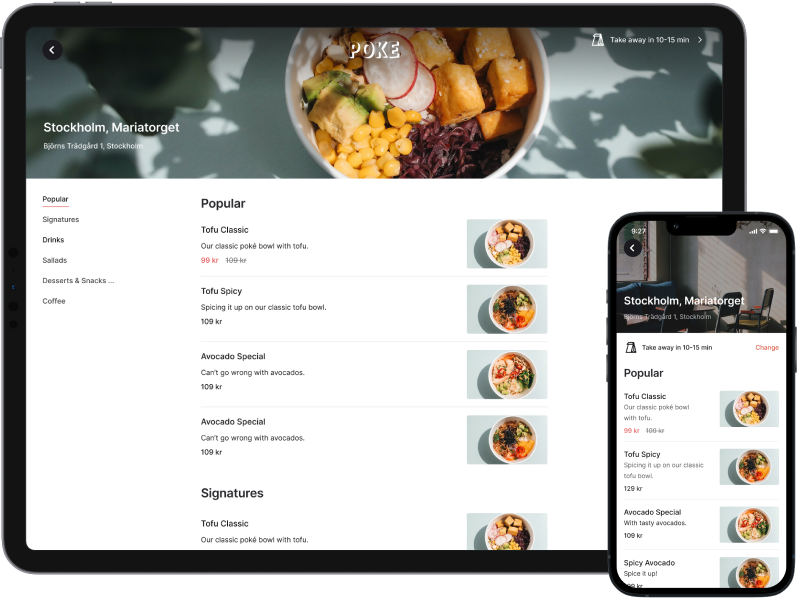
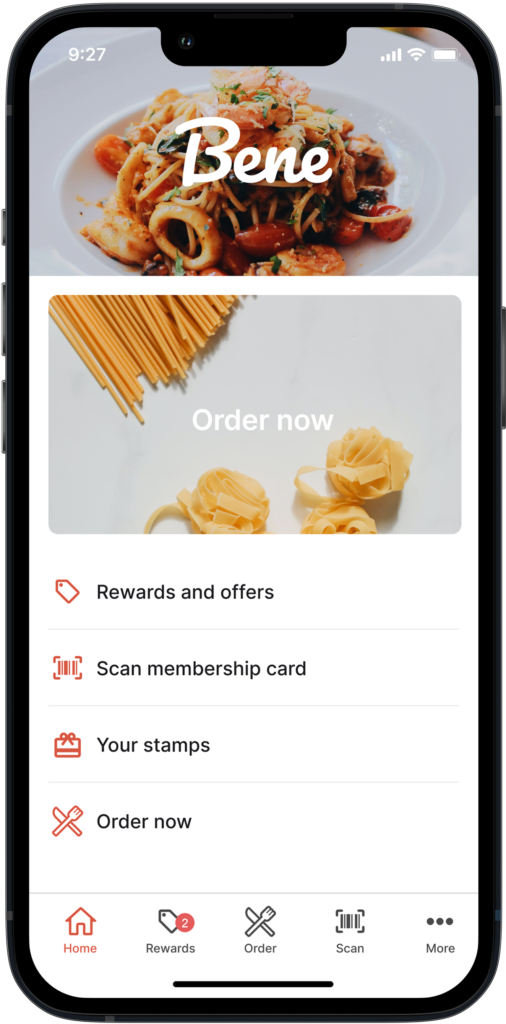
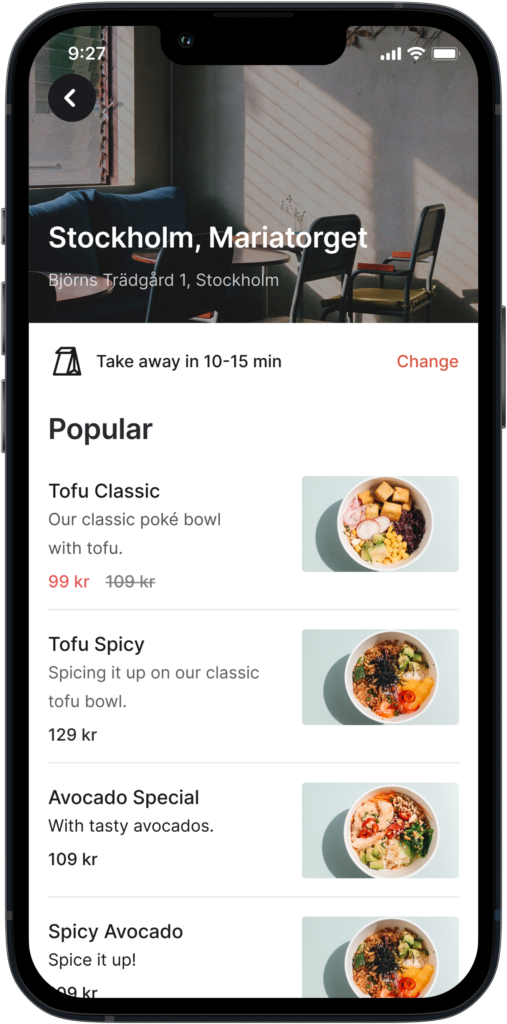
The client appreciates Aver's collaborative approach and open communication, highlighting the seamless experience they had while working together. The outstanding results achieved by Aver have successfully elevated the client's brand and positioned them for long-term success. Overall, the client expresses utmost satisfaction with the work done by Aver.

